Writing references in a paper
Easy steps to insert references into your paper. You have to find the paper through scholar.google.com
1. If you are using a smart phone, click on 'more'. Otherwise, skip to step 2.
2. Click 'cite'. You will see the pop up window with reference written in three styles.
3. Choose the reference style that you want, copy and the paste.
2. Click 'cite'. You will see the pop up window with reference written in three styles.
3. Choose the reference style that you want, copy and the paste.
Easy peasy!
I learned about this from Hamed Haque via Muhamad Karimi Sulaiman. Thank you guys.

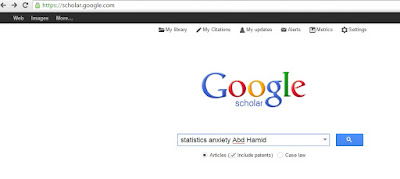


Comments