scoring a test in SPSS
Lets say you have a test and have keyed in the respondents' answer. If the questions are MCQ type of questions, perhaps you would have keyed in the numbers 1, 2, 3 or 4 to represent the answers A, B, C, and D. Now you want to find out the respondents' score. Each question would have only one correct answer. You cannot simply compute the total of the numbers because not all of the numbers for your respondents may necessarily be the correct answer, right?
In this example, there are 20 items with labels RAT1 up to RAT20. The possible answers are coded into 1 (correct answer), 0 (wrong answer) and 99 (blank answer). If we want to compute the total correct answer for each participant, we use the Transform menu and choose Count Values within Cases as indicated in the diagram below.
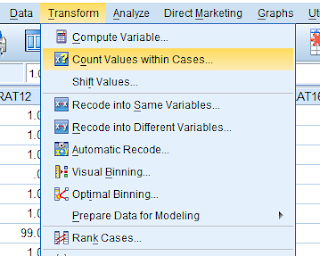
In the pop-up window, we specify the target variable and target label. Basically, these are for the new variable that we want to create. So, for this example, i used the name 'correct' and 'correct answers' for the variable and label. I also have to specify what is (are) the numeric variables to be included in the computation. Since I have 20 RAT items, I inserted all twenty of them in the Numeric Variables box. When that is done, you click on Define Values.
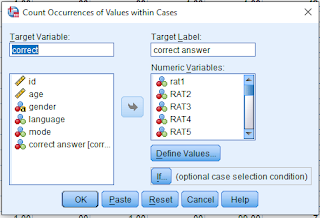
In the following window, you tell SPSS what value do you want to count. In this case, I want to know how many correct answers are there; so, the logical value to declare is '1'. Make sure you click the 'Add' button before continuing.
In this example, there are 20 items with labels RAT1 up to RAT20. The possible answers are coded into 1 (correct answer), 0 (wrong answer) and 99 (blank answer). If we want to compute the total correct answer for each participant, we use the Transform menu and choose Count Values within Cases as indicated in the diagram below.
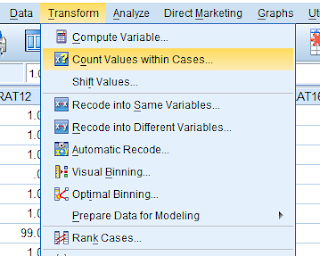
In the pop-up window, we specify the target variable and target label. Basically, these are for the new variable that we want to create. So, for this example, i used the name 'correct' and 'correct answers' for the variable and label. I also have to specify what is (are) the numeric variables to be included in the computation. Since I have 20 RAT items, I inserted all twenty of them in the Numeric Variables box. When that is done, you click on Define Values.
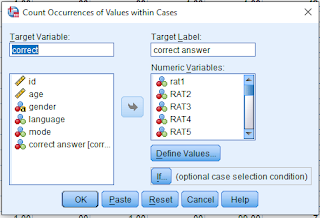
In the following window, you tell SPSS what value do you want to count. In this case, I want to know how many correct answers are there; so, the logical value to declare is '1'. Make sure you click the 'Add' button before continuing.
When you click 'OK' in the previous window, you'll get the new variable listed in your file. And remember to say Alhamdulillah.
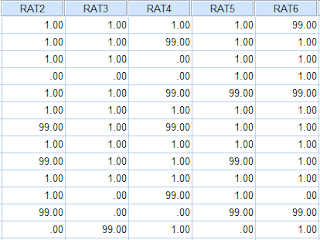


Comments