Writing References with Google Scholar
Are you required to use APA style for your assignments or report? Do you want to gain easy marks by formatting your references correctly (i.e. NOT lose marks by turning in poorly formatted references?). Google Scholar can help you to do it with minimal fuss. Follow the easy steps below.
1. Find the paper through scholar.google.com (e.g. statistics anxiety Abd Hamid)
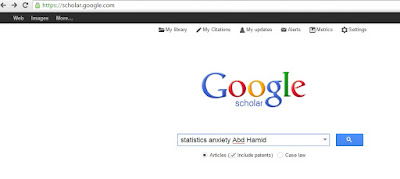
1. Find the paper through scholar.google.com (e.g. statistics anxiety Abd Hamid)
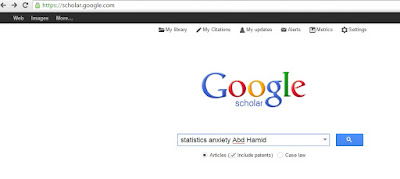
2. Locate the paper that you want to cite. Click 'cite'. Where is it? It is located in the last line of the
Easy peasy!
I learned about this from Hamed Haque via Muhamad Karimi Sulaiman. Thank you guys.
Now that you have the references in Word, you are not done yet. there are a few more steps to make it appear like an APA-styled references list.
Now that you have the references in Word, you are not done yet. there are a few more steps to make it appear like an APA-styled references list.
The problem with this list is that it is not arranged alphabetically. You can sort them easily by first selecting all references, and then clicking on the sort button (the one with blue A and red Z and a downward facing arrow).
Since we want an ascending order, we don't change anything in the pop-up window. Just click OK.
Voila!!! Now the references are arranged alphabetically. And just one more step to do. Please change the indentation so that the second and subsequent lines in a reference is indented once to the right. See the highlighted part of the ruler in the picture below.
When you're done, you just have to check for any error that Scholar might have 'ínherited' from the original source. Some common errors are:
1) The journal's name is not spelled in full e.g "J of Exp Psyc" should be written as Journal of Experimental Psychology.
2) Capitalisation. Journal's name should use capital letters as in the example above.
3). The journal name is in roman instead of italics. When you pasted the text, the italic formatting may disappear depending on your paste mode.
4) General spelling error. Double check that the spelling of all parts of the references are correct. If the original source is in fact erroneous, then you'd be okay. You don't have to correct it.
Happy referencing.






Comments